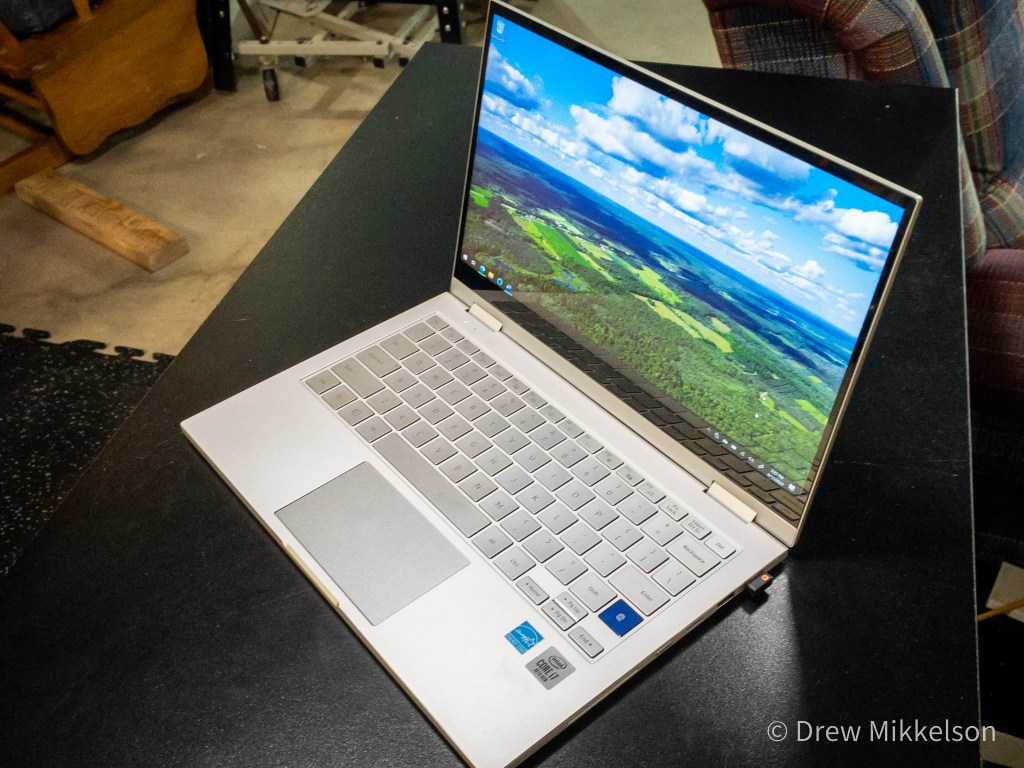
I recently found myself in need of a new laptop computer for schoolwork and casual photo/video editing. One thing that many people know about me is that I’m a huge computer guy and I consider myself to be a computer power user, so not just any old computer would fit the bill for me.
I knew that I wanted something that’s fast and would last for a long time. That pretty much automatically meant that I would have to have at least an Intel Core i5 or i7 processor with 8 GB, but preferably 16+ GB of RAM and a solid state drive. (SSD) The requirement that the laptop needed to last awhile pretty much eliminated an i3 processor from the start because in my experience, i3 computers do not age well and get painfully slow after a few years.
I then added my ideal, but not 100% needed features, like a touchscreen or a fingerprint reader. I thought that the touchscreen would be useful for photo editing tasks like adding adjustment brushes to images. The fingerprint reader is more of a luxury item for me simply because I hate having to type my password to login every time I open the screen, but I still want my data to be secure. Also, for the sake of convenience, I wanted something that I was able to pick up locally from the store instead of having it shipped.
I started by looking at HP laptops, but wound up choosing a bit of a wildcard brand in the end. I chose the newly released Samsung Galaxy Book Flex Alpha (That’s quite a mouthful if I’m being honest, so I will refer to it as the Alpha going forward.) I was surprised to find out that Samsung made Windows computers because everyone knows them for the Galaxy smartphones.
The Alpha has just about everything I wanted in a machine and it seems to take everything that I’ve thrown at it with a smile. Samsung says that the battery can last up to 18 hours, which seems like a pipe dream to me, but if it gets close to that or lasts through a whole day, I will be very happy with that.
The model I went with has an i7 processor with 12 GB of RAM and a 512 GB SSD, more than enough for school documents, some pictures, and video clips. I edit most of my photos using Adobe Lightroom CC, which enables cloud editing without needing to download the originals, so I don’t need a lot of space for those. The Alpha also has a QLED touchscreen display that flips over into a tablet and supports the use of an active pen stylus, so I picked up a Wacom Bamboo stylus for editing and so far, I love the feel of it and find it much easier to use that a mouse for painting on adjustment brushes.

I quickly found that the Alpha met my requirement to be fast, as I probably had it set up within around 20 minutes of coming home with it, five of which involved taking it out of the box and reading the quick start guide. It sprang to life very quickly and the only problem I had during setup was when I briefly forgot my Microsoft password.
The Alpha is very light at around 2.5 pounds and frankly is very pleasant to hold and carry. I had heard some reviewers say that it gets very hot under a light load and the cooling fan is loud when it runs, but I haven’t experienced much of that yet and I will update this post if I do or if anything else comes up.
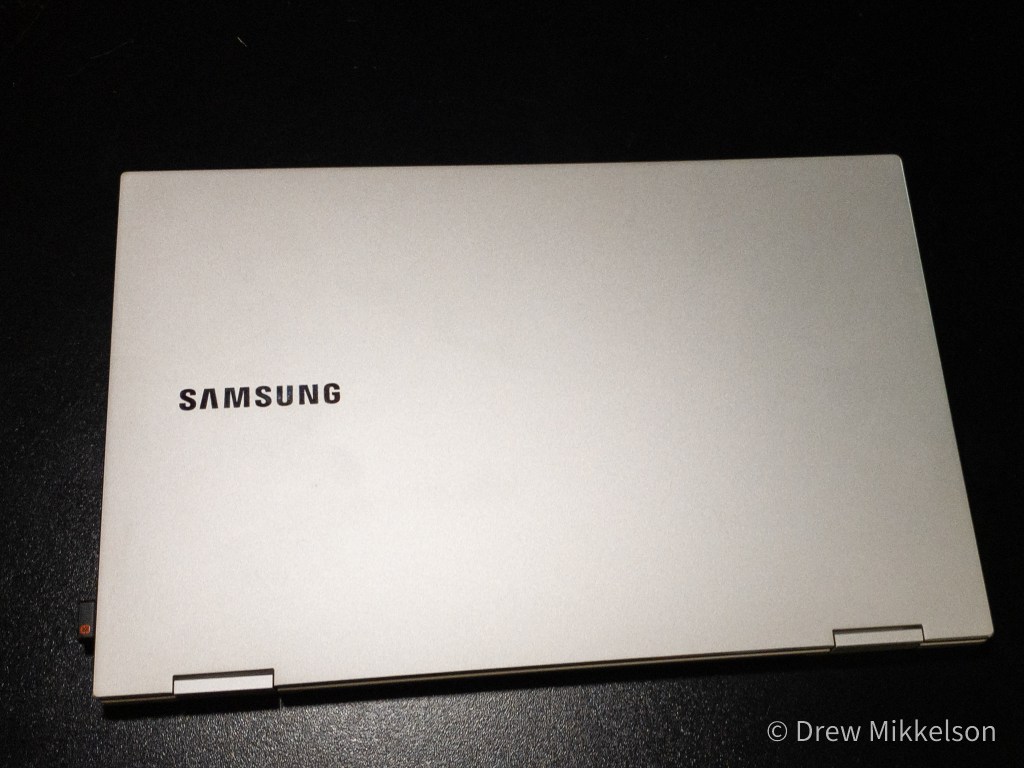
Overall, I am very happy with my Alpha and look forward to using it for school and photography.
Updated 8/20/20: The original post incorrectly stated that my Galaxy Book Flex Alpha has 16 GB RAM. It actually has 12 GB. This post has been updated to reflect that.
